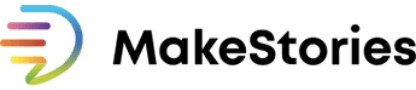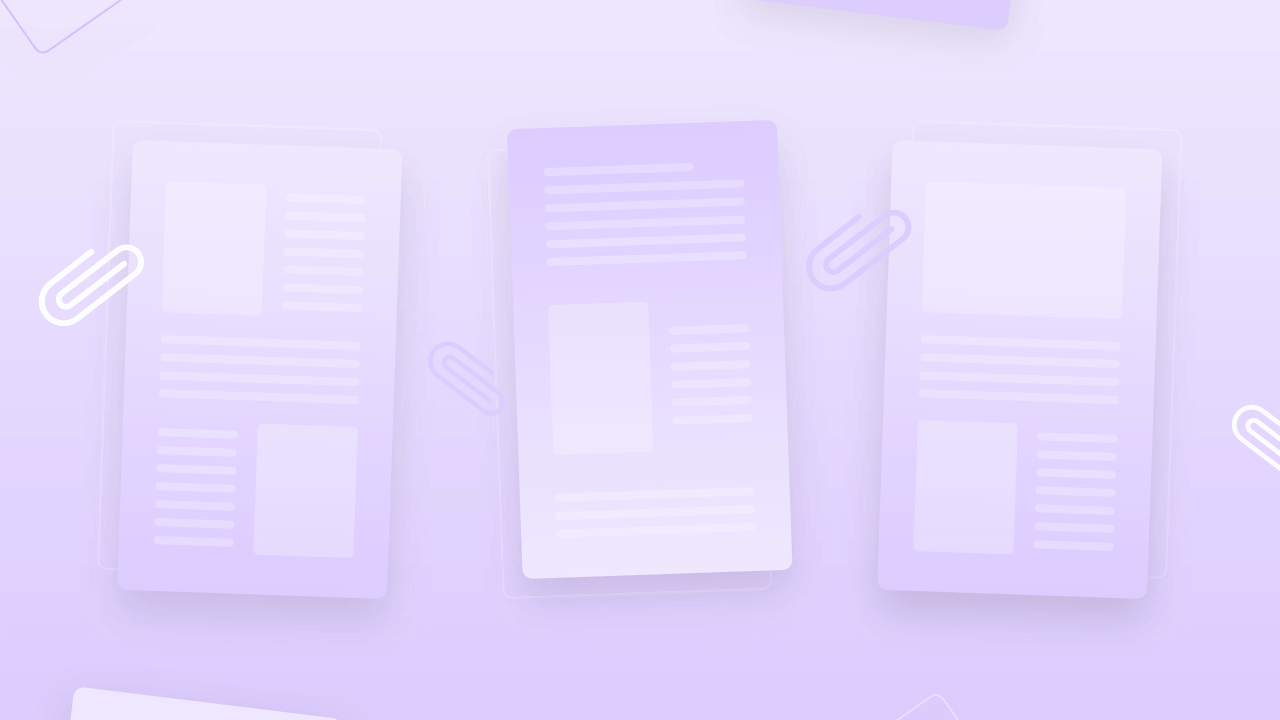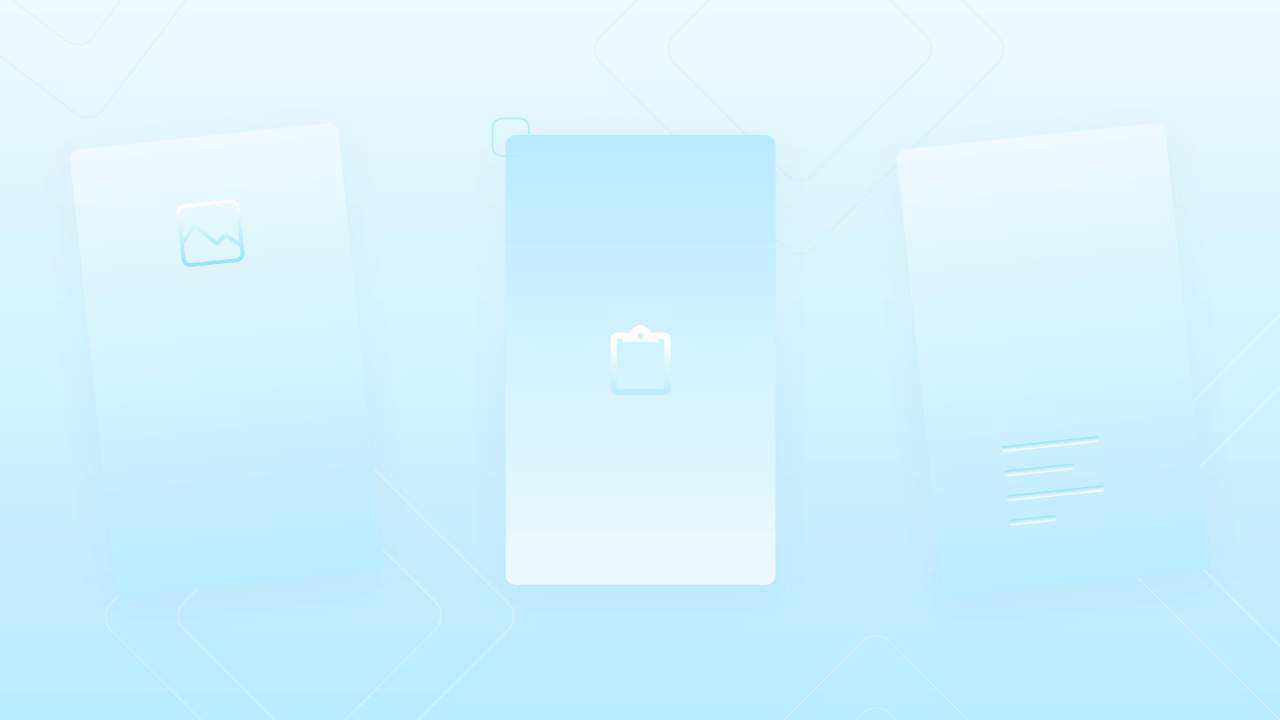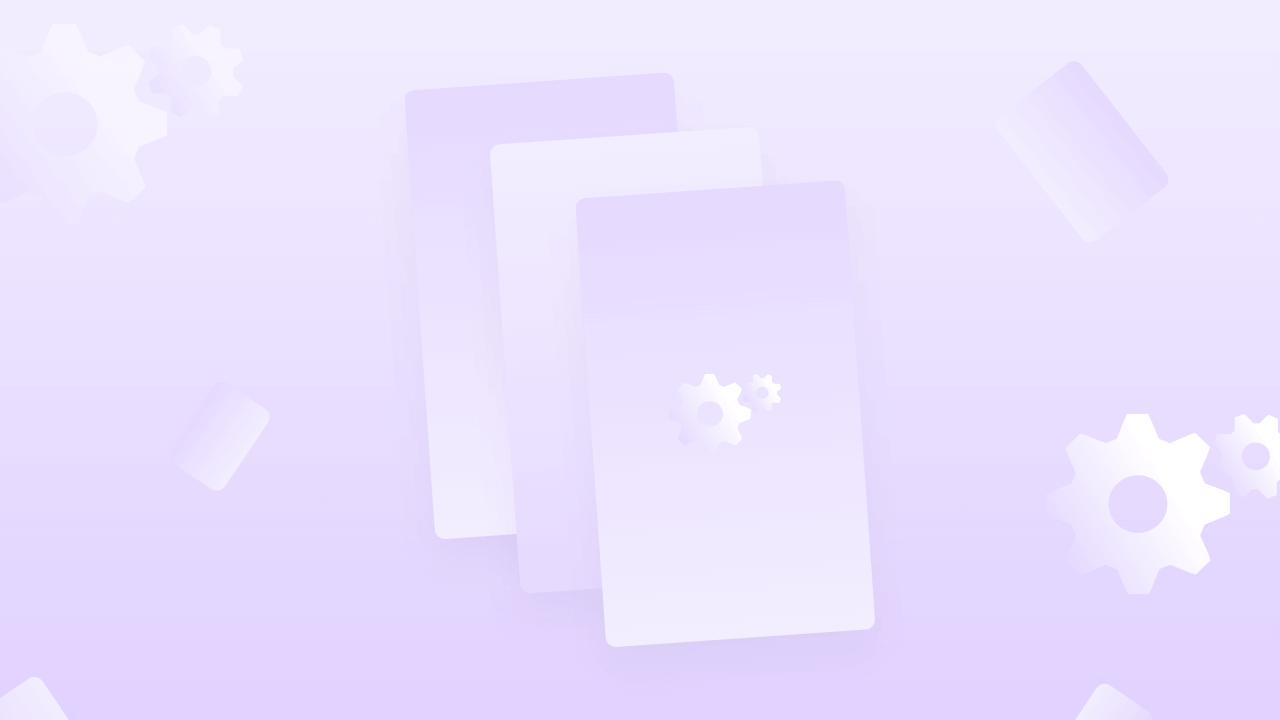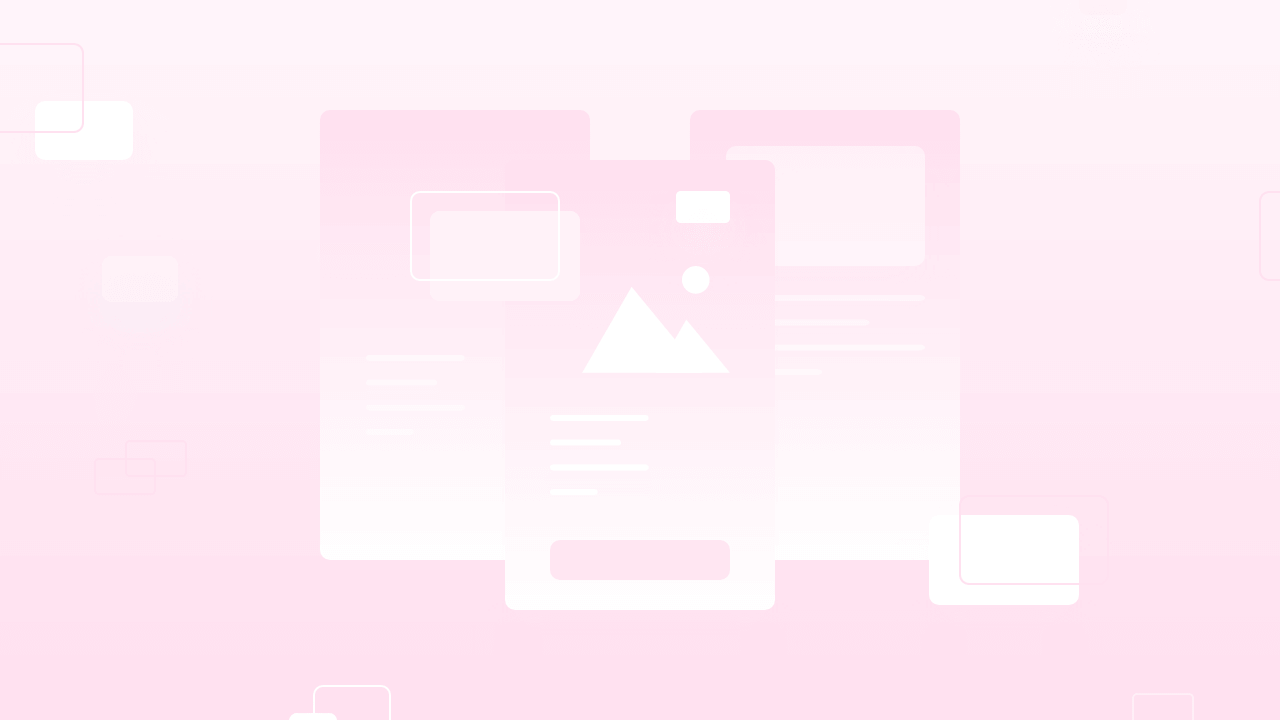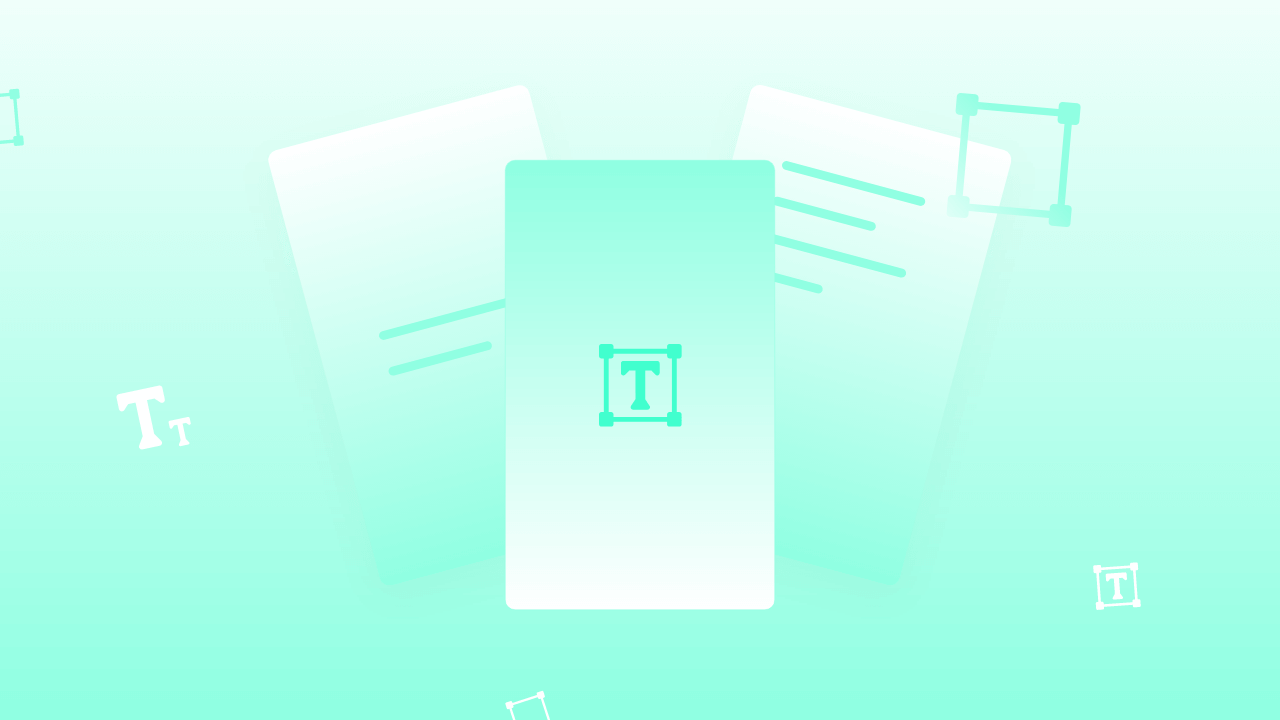Polls are the last and final installation of the Interactive component in MakeStories. This add ons of MakeStories is just like how people do surveys for their products or services. You can create a set of questions regarding a person, product, services, or anything of your choice. Don’t get confused between Yes/No polls and the Poll add ons tab. Once you start building all of these for your Web Stories, you will find the exact difference between them. To create Polls, click to the Add Ons tab down there and the left panel and there you go.
Introduction to Polls
Hello, and welcome to lesson 23 of the MakeStories 101 course. In this lesson, we are going to take a look at the final installation of the interactive components, which is the polls.
As the name suggests, the polls basically are a set of questions, like a survey that you will give to your users. Again, just like we had quizzes with the result and without results in a similar fashion, we will have polls with results and without results.
Difference between Polls with results & Quizzes with results
Now, the difference between the polls with results and quizzes with results, is that the Quiz with results is basically like answering a question paper where you have the set of questions with only one correct option.
Depending on the number of correctly answered questions, the user will get a final score and that score will be in a certain range, and the range will have a tag associated with it.
Now, when you see polls with the result option, it is basically much more similar to the quiz, but the only difference will be that in the polls, there is no correct answer.
Depending on what you answer, the final option will change. But again, there is no correct answer in that particular poll.
Check out this Example to understand how poll works
Now, just to give you an example, this is one example that the AMP team has built. So Depending on what answers you give, the final screen will show your spirit animal.
Let's say if we answer this like, what's your favorite food we say fish? And then how do you spend your free time?
We would select a brushing mustache, and then what would you do for holidays?, we would say Eastern Island. In the final answer of Poll, it says that you are a cat.
Now let's try to rerun this poll in incognito mode. This time let’s select different answers to the same questions that we’ve answered above. The final answer says that you are a dog.
How to create a Poll with results in the MakeStories editor?
To create a poll, you will go into the add-on step. Then You will click on polls and these are the saved poll templates. You can use them if you want, else you can create a new one.
Then again, here you will have an option, which is Poll with results screen and poll Without result screen. You can continue all these options as similar as the previous one.
But now you need to remember that here you can select the number of results. These results will basically be like the cat, dog, mouse, and pigeon. Just in the way we saw in our Demo poll just a few seconds ago.
We need not go through the whole process again as it is the same as we did for the quiz.
After filling up the details, when you hit continue, you will see that you have to set questions. Where The first question is your favourite color? Answer options associated with specific colors that we will see in the final result.
These are the emoticons that you can select again, similar to the quizzes and the Yes/No thing that we saw.
Let's pull all of these questions from this demo poll. Let’s take this, what’s your favourite food? Bones, fish, carrots, cheese. Bones for dogs, fish for cats, carrots for pigeons, and cheese for mouse.
Everything is pretty similar to the things we did for the quiz. So we will not go through it in detail. We will fill up details and quickly add them to the story.
You can change your appearance for the Polls too. In polls, you don't have a correct answer here, so you won't have that tick, Mark.
You can change the alignment, options color, theme, prompt size, and so on. Things remain, same, nothing changes here.
These are the two questions. Again, you can just go in, you can edit it directly over the canvas, or you can click on the edit poll set, then you can edit.
But Again, you can do this only when no one has answered. Once someone has answered, you cannot change it. And this is your final screen.
You can go to appearance and you can select the style of your final screen.
You can select the light theme, the dark theme, and the prompt color. In this, we do not have a score, So the only option is to show an image or nothing.
Let's start playing polls in the MakeStories like we played a quiz in the last lesson. What's your favourite color? Red, you see the emoticons. What’s your favourite food? Fish, so it says you are a cat.
We will go to a new incognito window, as all the data is saved in our previous window because all of their data is stored by AMP on your local storage.
What’s your favourite color? orange, favourite food? bones, and now you can see it says you are a dog. So that's it. It's that simple.
How to create a Poll without a result screen in the MakeStories editor?
If you want to create a Poll without that result screen, you really don't need any training for that, because it's much more similar to polls with the results screen it says that you won't have to configure your result screens. So that's it.
It's just like you will probably use polls without the results screen. When you want to just do a survey, and collect some data. So that’s it.
With this, we complete the interactive components in the web stories. You can see how you can create each one of these without writing a single line of code.
If you want to see how to do it on your own, then you have beautiful documentation by the AMP team. It explains way too many things and technical languages. You'll have to just go through all of this documentation and understand how do you create one.
So if you want to do it, good luck, or else stick to using MakeStories. You won't have to code again. That's it, so this is almost the compilation of the web story editor course.
With that, we will complete the editor course in the next lesson.
We hope you guys have enjoyed this and you have learned pretty much everything about the web stories editor which is MakeStories and you will create beautiful stories from now on.
Thank you, everyone.