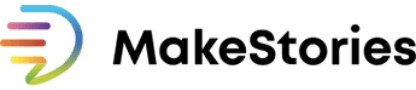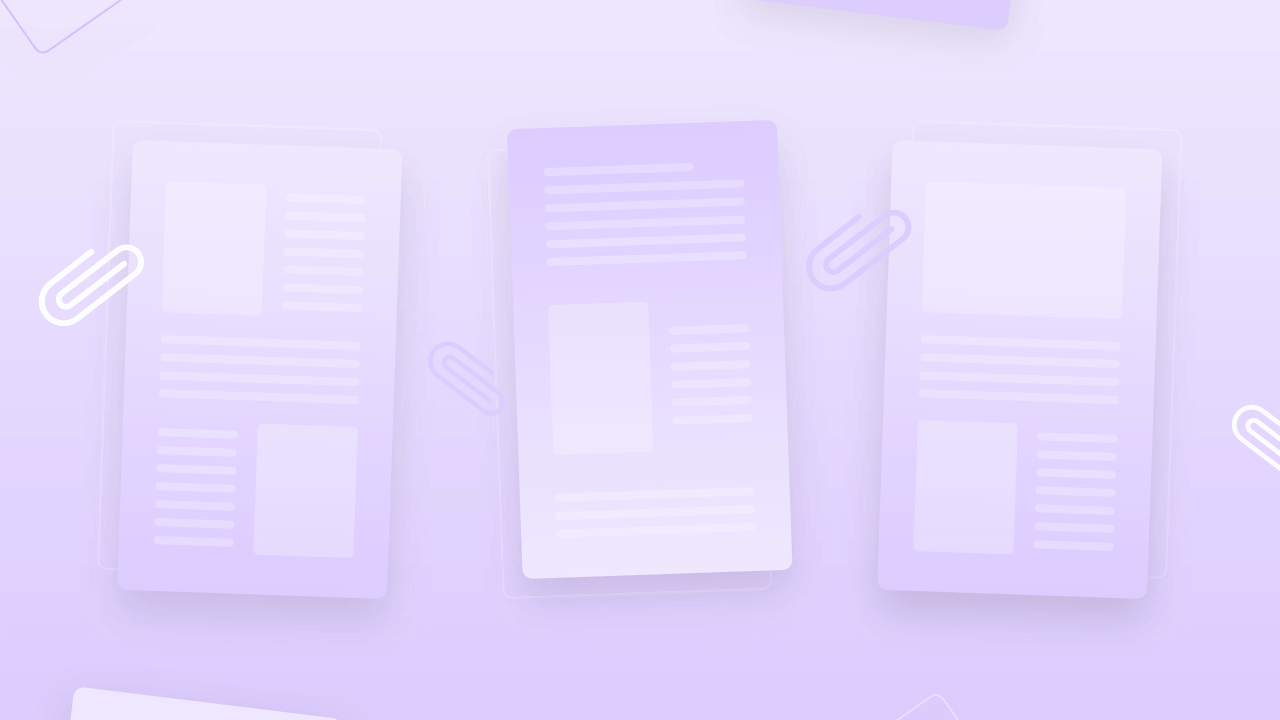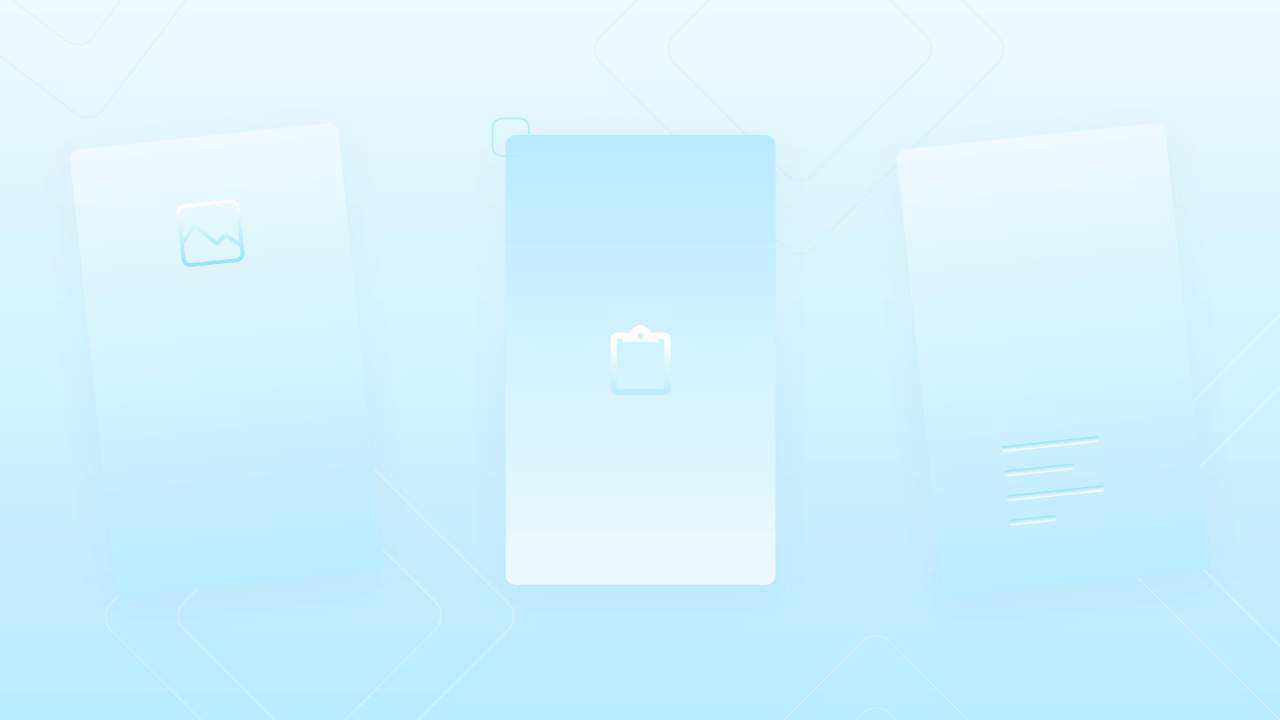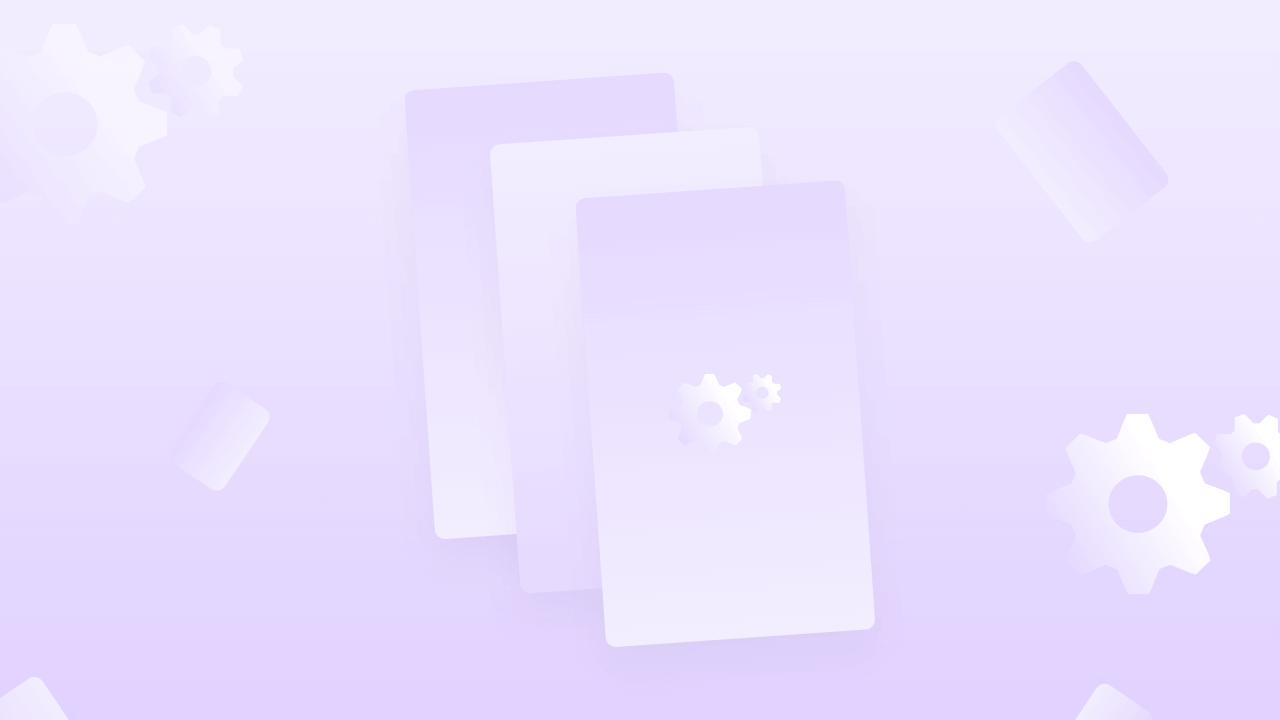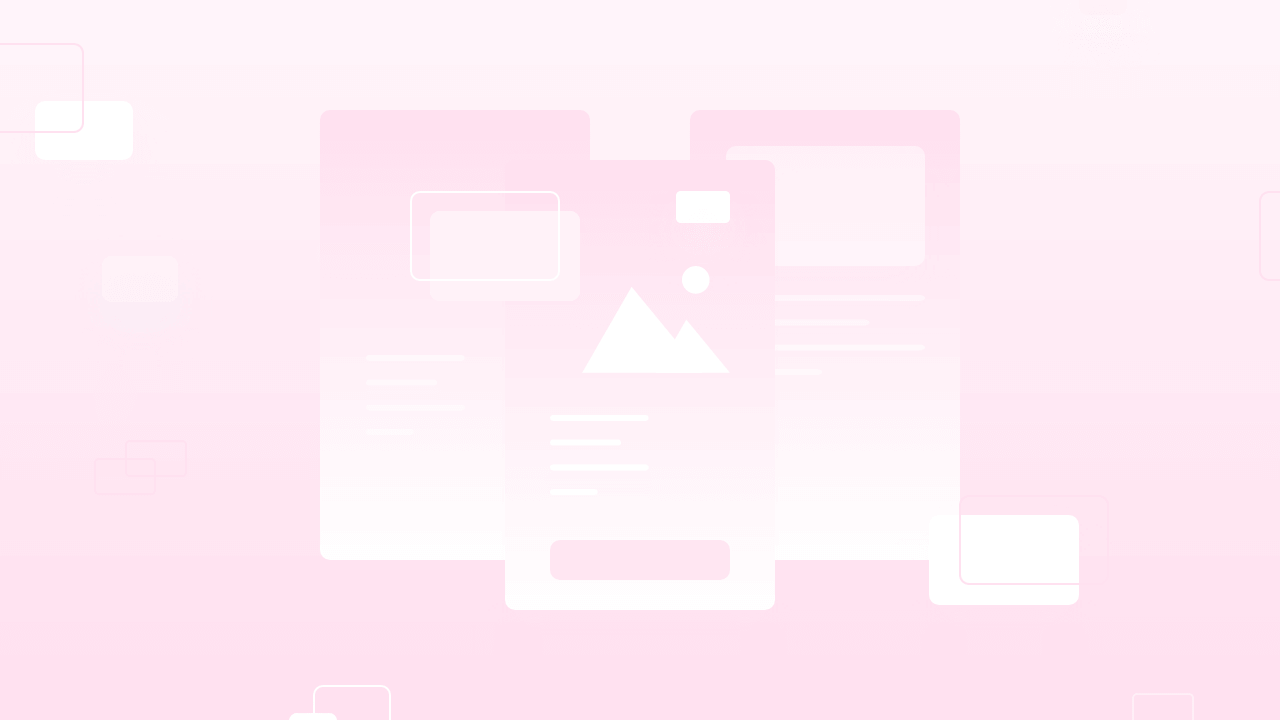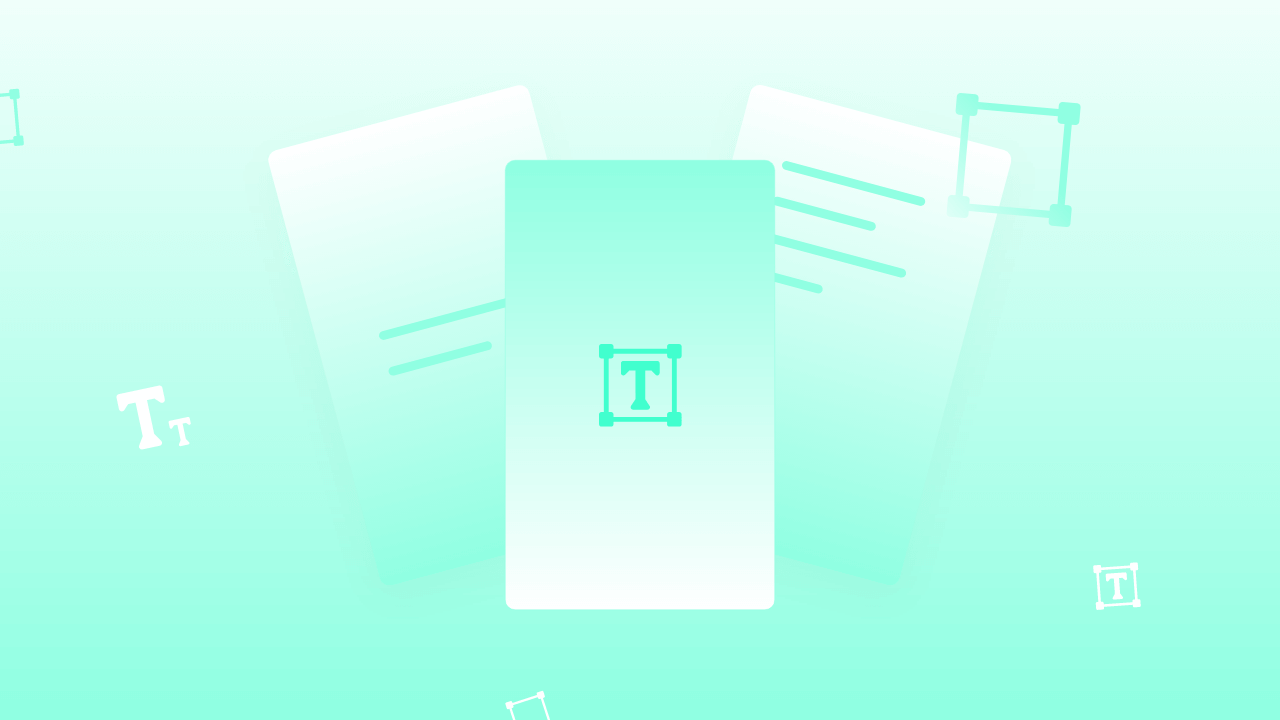How to embed your Twitter account tweet on a Web Story by using MakeStories? this is something that is not used by many but works well for the people who use Twitter. This is the smallest module to understand in MakeStories.
Introduction
Hello, and welcome to the thirteenth chapter of the MakeStories 101 course. In this course, you’re going to learn about how to embed your Twitter account tweet on a web story.
How to embed your Twitter Tweet in MakeStories?
To do that, you will have to go to the last option in the left panel that says, Twitter.
Click here, and the moment you click it will ask you for a Twitter post URL or a Twitter tweet ID. To get your Twitter Post URL or Twitter Tweet ID, you have to open your Twitter account.
Since we are working on, San Francisco city Story, you need to open the San Francisco city Twitter Account.
After opening the San Francisco city Twitter account, Let say you want to embed this particular tweet. Click on that link and will find Twitter tweet ID at the end of the URL itself. ( For more clarification, you can check this in the given video) Copy that Twitter ID and paste it into the tab over Embed tweet.
Then click on the Embed tweet.
Now, the moment you do that, you will see that the tweet is implemented over there in the Canvas of your story. Now it will give you an option that saying show card.
If you turn off the show card option, the image that was over there in the tweet will disable, So keep it on. This is how you can embed the tweet.
You can drag-drop these around the way you want, but please see that you will have to maintain a distance of 30 pixels on each side.
If you go down to the extreme, the tweet will jump back. Like If you drag the tweet over the right corner, it will jump back to the middle living space of the 30 pixels on both sides.
So it's that simple to integrate a Tweet. Now, if you want to delete it, you can just click on the delete element.
Another way to do this would be clicking, copying the entire URL, and pasting it over here in the tab above the embed tweet, and then click embed tweet.
So You can either copy-paste the entire URL or just a tweet ID will also work very well.
So that's it, that’s all about the Twitter tweet embedding nothing much over here.
Thank you.